Are you looking to win the digital marketplace by boosting your local SEO ranking and enhancing your online presence? Good news! The key to unlocking this potential lies in one powerful tool: Google My Business (now known as Google Business Profile).
Google Business Profile serves as your digital storefront for the buzzing online world. Approximately 46% of the 5 billion searches on Google come from people seeking local businesses or services. Therefore, having a fully optimized and well-managed Google Business Profile is no longer an option in 2023 – it’s essential for success.
Here’s a quick rundown of what we’ll cover in this guide:
- Understanding the Importance of Google My Business in 2023
- The Role of Google My Business in Local SEO
- Quick Changes for Google Business Profile Optimization
- Optimizing your business name and description
- Selecting the right business categories and attributes
- Keeping your business hours updated
- Adding high-quality photos and videos
- Encouraging and responding to customer reviews
Having your company listed on Google is just the first step. You also need to ensure your listing is optimized for the best results. At FireRock Marketing, we’ve helped countless businesses shine online by optimizing their Google Business Profiles. Now, we’re here to help you do the same with five quick changes that you can implement right away in 2023.

Get ready to unravel the secrets to a successful Google Business Profile that stands out in the ever-competitive digital landscape. From the basics of setting up your profile to the nuances of selecting categories, writing compelling descriptions, and managing customer reviews – we’re here to navigate you through it all. Let’s get started!
The Basics of Setting Up Your Google My Business Profile
Setting up a Google My Business profile lays the foundation for your online presence on Google’s platforms, especially Google Search and Google Maps. It’s a simple process that can have a significant impact on your visibility and engagement with potential customers. Let’s walk through the process together.
How to Claim Your Google My Business Listing
First things first, you must claim your Google My Business listing. This step is crucial because it allows you to manage and control the information that appears about your business on Google.
- Log in to Google Business Profile using a dedicated work Google account.
- Click on “Claim this business” and then “Manage Now.”
- Choose a verification option and follow the instructions provided by Google.
Claiming your business gives you the power to manage how your business appears on Google’s platforms. It’s an important first step in our journey of ‘how to optimize Google my business 2023.’
Adding Essential Business Information to Your Profile
Once you’ve claimed your business, it’s time to add your essential business information. This includes your business name, location, services, products, and business hours. Make sure all the information is accurate and up-to-date.
Your business name should be the official name used in real life. Avoid adding unnecessary information or keywords to your business name. It should be simple, clear, and unambiguous.
Verifying Your Google My Business Listing
The last step in setting up your Google My Business profile is verification. This step is crucial because it lets Google know that your business information is accurate and that you’re the legitimate owner.
Verification can be done via postcard, phone, or email, depending on the options provided by Google. Follow the prompts on the screen and make sure to complete the verification process within the given time frame.
At FireRock Marketing, our expert, Ryan Esco, emphasizes the importance of setting up and verifying your Google My Business profile correctly. It’s the first step towards optimizing your online presence and enhancing the visibility of your business on Google’s platforms.
The journey of ‘how to optimize Google my business 2023’ starts with setting up your profile correctly. Claim your business, add essential information, and verify your listing. In the next section, we’ll delve into the optimization process further with some quick changes you can make for immediate improvements.
Quick Change 1: Optimizing Your Business Name and Description
The Importance of a Well-Crafted Business Name and Description
The first quick change you can make in your Google My Business profile is optimizing your business name and description. As our digital marketing expert at FireRock Marketing, Ryan Esco, puts it, your business name and description are the first things potential customers see when they find your listing in a Google search result or on Google Maps.
A well-crafted business name and description not only help your customers understand what your business does, but they also play a critical role in your Google My Business ranking. Google’s algorithms take into consideration the relevance of your business name and description to the user’s search query when determining your ranking.
How to Incorporate Keywords into Your Business Name and Description
Optimizing your business name and description involves incorporating relevant keywords. But what does that mean exactly?
Let’s start with your business name. It should be the actual name of your business, as Google doesn’t favor listings with keyword-stuffed business names. For example, if your business name is “Pizza Palace”, don’t change it to “Pizza Palace Best Pizza Delivery in Town”. Instead, keep it as “Pizza Palace”.
The description, on the other hand, is where you can strategically incorporate keywords. Keywords are the words and phrases that potential customers use when they’re searching for products or services like yours on Google. The description is your chance to provide a brief overview of your business, including the services you offer and the areas you serve.
For instance, a great business description for a bagel shop in Chicago might include keywords like “New York style bagels”, “Chicago”, and “bagel sandwiches”. For a pizza restaurant, keywords might include “pizza restaurant”, “pizza delivery”, and “catering”.
Incorporating these keywords in a natural, readable manner can help improve your visibility in relevant searches. The objective is not to stuff as many keywords as possible, but to provide a clear and concise description of what your business does and what sets it apart.
The task of ‘how to optimize Google my business 2023’ may seem daunting, but by starting with these simple changes to your business name and description, you can begin to see improvements in your Google My Business ranking. Stay with us as we delve into more quick changes in the coming sections.
Quick Change 2: Selecting the Right Business Categories and Attributes
Understanding the Role of Categories and Attributes in Google My Business
The next step in optimizing your Google My Business listing involves selecting the right business categories and attributes. These are key elements that help Google understand what your business does, so it can match your listing to relevant customer searches.
Your chosen category appears in the top portion of your Google Business Profile, where it’s highly visible to users. By selecting the most accurate category, you help Google place your business in the correct search results, increasing the likelihood of attracting interested customers.
Attributes, on the other hand, provide additional details about your business that potential customers might find useful. These can include special features such as “free wi-fi,” “good for working on laptop,” or “popular for travelers.” The more granular your attributes, the better Google can match your business to specific customer needs.
How to Choose the Most Relevant Categories and Attributes for Your Business
Choosing the right categories and attributes requires a good understanding of your business and the customers you serve. Here are some steps to take:
- Review your business activities: Think about the products or services you offer and how customers use them. This will help you identify the most suitable categories.
- Consider your customers’ needs and priorities: What are the key features or aspects of your business that customers value most? These insights can guide you in choosing relevant attributes.
- Check out the competition: Look at the categories and attributes used by businesses similar to yours, especially those that rank well in Google search results. This can give you ideas for your own listing.
- Keep it accurate and honest: It’s important to choose categories and attributes that accurately represent your business. Misleading information can lead to poor customer experiences and negative reviews, which can harm your ranking.
- Update as needed: Your business may evolve over time, so it’s important to regularly review and update your categories and attributes.
At FireRock Marketing, we understand the impact that well-chosen categories and attributes can have on your Google My Business ranking. This is why we emphasize these elements in our digital marketing services.
Google may ask you to verify your business if you make changes to your category list or add multiple attributes. This is a standard procedure to maintain accuracy across the platform.
In the next section, we’ll explore another quick change you can make to optimize your Google My Business listing in 2023 – updating your business hours. Stay with us!
Quick Change 3: Keeping Your Business Hours Updated
Your business hours on your Google My Business profile play a crucial role in attracting and retaining customers. Keeping these hours updated and accurate is not just a formality, it’s a vital part of how to optimize Google My Business 2023.
The Importance of Accurate Business Hours on Your Google My Business Profile
As our expert Ryan Esco at FireRock Marketing points out, having accurate business hours on your Google My Business profile directly affects the customer experience. If your profile says you’re open, but you’re actually closed, it’s not only inconvenient for the customer but it could also lead to them choosing a competitor over your business.
Not only that, but accurate business hours also impact your ranking on Google. Google’s algorithms favor businesses that provide up-to-date, accurate information, as it improves the overall user experience.
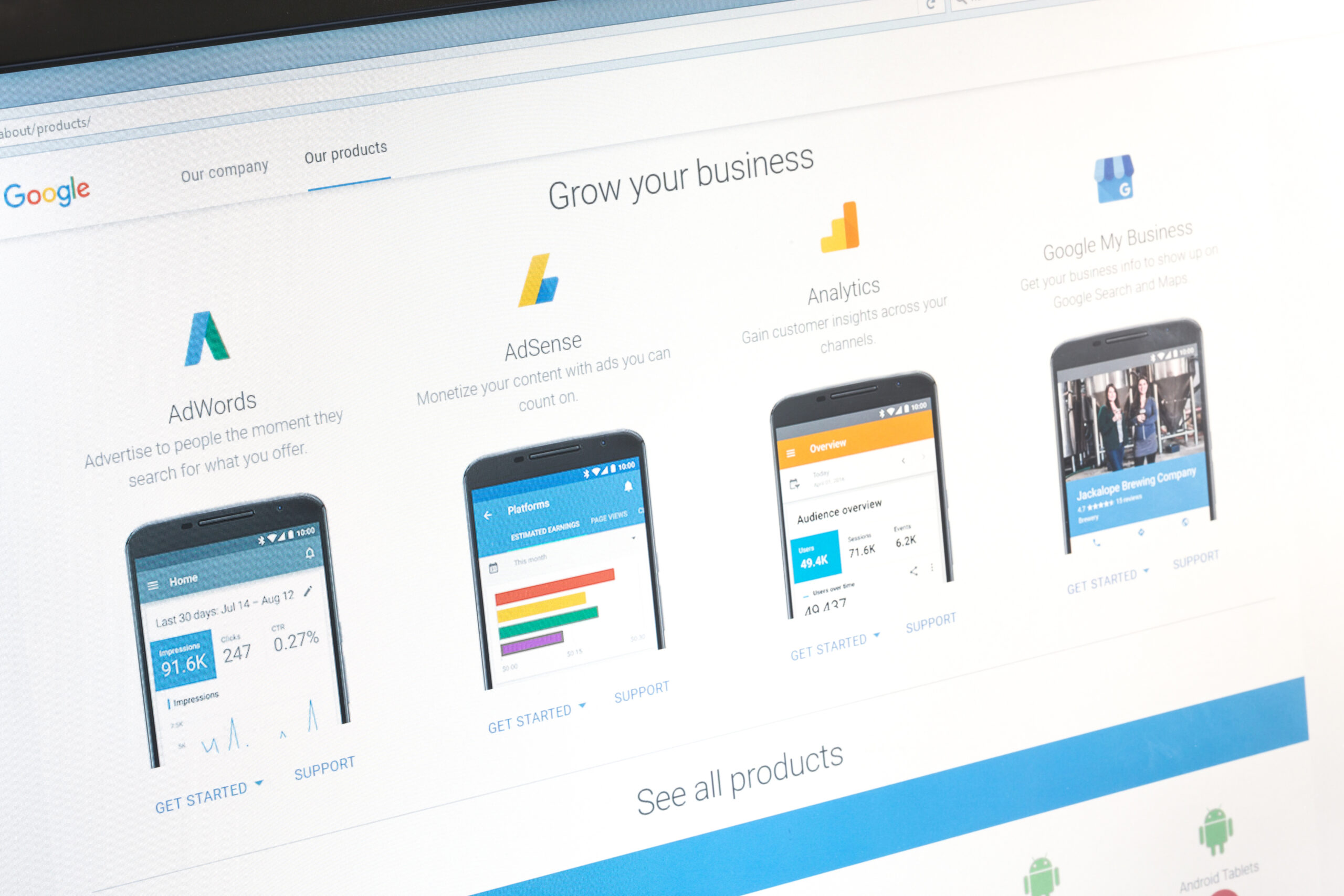
How to Update and Manage Your Business Hours on Google My Business
Updating your business hours on Google My Business is a quick and easy process. Here’s a step-by-step guide:
- Log in to your Google My Business account.
- Click on the “Info” tab on the left-hand side.
- Click on the pencil icon next to “Add hours”.
- Enter your business hours for each day of the week. If you’re closed on certain days, make sure to mark those as “Closed”.
- If you have special hours for holidays or special events, click on “Add special hours”.
- Once you’ve entered all the necessary information, click “Apply”.
It’s crucial to keep your business hours updated. If your hours change, make sure to update them on your profile promptly. If you have holiday hours, plan ahead and update them in advance.
At FireRock Marketing, we understand the importance of keeping your Google My Business profile updated and optimized. By taking the time to make these quick changes, you can improve your online presence and attract more customers to your business.
In the next section, we’ll discuss another quick change that can significantly impact your Google My Business optimization – adding high-quality photos and videos.
Quick Change 4: Adding High-Quality Photos and Videos
Now that you understand the importance of accurate business hours, let’s delve into the next quick change you can make on how to optimize Google My Business 2023 – adding high-quality photos and videos.
The Role of Visual Content in Google My Business Optimization
Visual content plays a significant role in your Google My Business (GMB) optimization. As per a study, 91% of consumers prefer visual content to written content, making it a powerful tool to enhance the user experience.
Adding high-quality photos and videos to your GMB listing gives users a clear visual representation of what to expect from your business. This not only creates a positive first impression but also instills confidence in your brand. Also, according to Google, businesses with photos receive more requests for directions and more clicks to their websites.
Tips for Uploading High-Quality Photos and Videos to Your Profile
Now that you understand the importance of visual content, let’s look at some tips for uploading high-quality photos and videos to your GMB profile.
- Use Real Images of Your Business: Authenticity is key. Use real images of your business in operation rather than stock images. This gives potential customers a more accurate feel for what your business is all about.
- Hire a Professional, If Needed: If you’re not great at photography, consider hiring a professional to capture your business at its best. This is an investment that can pay off significantly in terms of attracting more customers.
- Include a Variety of Images: Don’t just stop at exterior shots. Include images of the interior, staff, and even happy customers (with their permission, of course) to give potential customers a comprehensive view of your business.
- Add Videos: Videos can be a great way to showcase your business. They can be as simple as a tour of your premises or more elaborate, like customer testimonials or a behind-the-scenes look at your operations.
- Keep It Fresh: Regularly update your photos and videos to keep your GMB listing fresh and engaging.
Here at FireRock Marketing, we understand that optimizing your Google My Business profile can seem daunting. But, with these quick changes, you can significantly improve your business’s online presence and reach more potential customers.
In the next section, we’ll tackle another essential aspect of GMB optimization – managing customer reviews.
Quick Change 5: Encouraging and Responding to Customer Reviews
In the journey of learning how to optimize Google My Business in 2023, a crucial step is the effective management of customer reviews. At FireRock Marketing, we cannot emphasize enough the pivotal role that customer reviews play, not just in your Google My Business ranking, but also in shaping potential customers’ perception of your brand. So, let’s dive in and understand the impact of customer reviews.
The Impact of Customer Reviews on Your Google My Business Ranking
Customer reviews serve as powerful testimonials to your business’s reputation and quality. According to research by Ipsos, customer reviews are the most trusted information source when evaluating a product or business. Positive reviews can significantly bolster your online credibility and influence potential customers’ decision to choose your services over others.
Moreover, Google’s algorithm considers the volume and sentiment of reviews when determining your business’s ranking in search results. Hence, a steady stream of positive reviews can boost your visibility and make you stand out in the crowded digital marketplace.
How to Encourage Customer Reviews and Respond to Them Effectively
The first step to managing customer reviews is to encourage your customers to leave them. You can do this by sharing your unique Google Reviews link across various platforms – email marketing, social media, or even on in-store signage. The more reviews you accumulate, the stronger your online presence becomes.
Once you start receiving reviews, it’s crucial to respond to them – both positive and negative. For positive reviews, thank your customer for their feedback. This not only shows that you value their opinion but also fosters a sense of community around your brand.
For negative reviews, also express your gratitude for their feedback and address their concerns tactfully. Offering a solution or a fix can demonstrate your commitment to customer satisfaction and may even turn a negative experience into a positive one.
If you encounter a troll review from a fake person, don’t panic. Google allows you to report inappropriate or malicious reviews and have them removed.
At FireRock Marketing, we believe that customer reviews are a golden opportunity to engage with your customers and enhance your online reputation. So, don’t shy away from them. Embrace reviews, respond to them, and watch your Google My Business profile flourish!
Stay tuned for our next section where we discuss the importance of regularly updating your Google My Business profile.
Regularly Updating and Managing Your Google My Business Profile
In an ever-evolving digital landscape, maintaining an up-to-date Google My Business profile is not a one-time task. It requires regular attention to ensure you’re providing the most accurate and relevant information to potential customers. Just like a well-tended garden, your Google My Business profile will flourish with regular care and attention.
The Importance of Regular Profile Updates for Optimization
Staying current with your Google My Business profile is crucial for two primary reasons: customer experience and Google’s ranking algorithm.
From a customer’s perspective, finding outdated information can be frustrating and may lead them to question the reliability of your business. Imagine a customer trying to visit your store based on the hours listed on your profile, only to find out you’ve adjusted your hours. This could lead to a loss of trust and potential business.
From Google’s perspective, a regularly updated profile signals that your business is active and providing up-to-date information. This can help boost your local SEO and improve your ranking on Google search results.
So, maintaining your profile isn’t just about how to optimize Google My Business 2023, it’s about providing a superior customer experience and staying relevant in Google’s eyes.
How to Monitor Your Google My Business Insights for Continuous Improvement
Our expert at FireRock Marketing, Ryan Esco, emphasizes the importance of monitoring your Google My Business Insights. These insights provide valuable data about how customers are interacting with your business listing. They track metrics like how customers found your listing, the actions they took, and where they’re located.
Here’s how you can use these insights for continuous improvement:
- Understanding Customer Interactions: Insights show what actions customers took after finding your listing. Are they visiting your website? Are they calling your business? This can help you understand what’s working and where improvements can be made.
- Attracting More Customers: If you notice that many customers are finding your listing through a specific search term, consider incorporating that term more into your business description and posts.
- Improving Local SEO: If most of your customers are from a specific area, you might consider tailoring your content to appeal more to that demographic.
In conclusion, the key to optimizing your Google My Business profile lies in regular updates and monitoring your insights for continuous improvement. It’s not just about setting up your profile, it’s about actively managing it to stay relevant and appealing to your customers. So, make sure you’re not just learning how to optimize Google My Business 2023, but actively implementing and updating your strategies.
In our next section, we’ll wrap up with a recap of the quick changes for Google My Business Optimization in 2023 and discuss the long-term benefits of optimizing your profile.
Conclusion
Recap of the Quick Changes for Google My Business Optimization in 2023
As we’ve learned in this guide, optimizing your Google My Business listing can dramatically increase your online visibility and customer engagement. Here’s a quick recap of the five changes you need to make:
- Optimize Your Business Name and Description: Make sure your business name is accurate and your description is keyword-rich. This can significantly boost your search rankings.
- Select the Right Business Categories and Attributes: Choose the most relevant categories and attributes for your business to help Google understand what you offer and match you with potential customers.
- Keep Your Business Hours Updated: Accurate business hours provide a great user experience and can affect your ranking on Google.
- Add High-Quality Photos and Videos: Visual content plays a critical role in engaging customers, so make sure to upload high-quality photos and videos that showcase your business.
- Encourage and Respond to Customer Reviews: Customer reviews have a considerable impact on your Google My Business ranking, so encourage your customers to leave reviews and respond to them effectively.
The Long-Term Benefits of Optimizing Your Google My Business Profile
Implementing these changes on your Google My Business profile is not a one-time activity. Maintaining and updating your profile is crucial to ensure your business continues to stay relevant and visible to your customers.
Here at FireRock Marketing, we understand the immense value Google My Business brings to local businesses. Our expert, Ryan Esco, emphasizes that an optimized profile can lead to higher rankings, increased web traffic, and ultimately, more customers.
By implementing these steps on how to optimize Google My Business 2023, you are not only improving your current online visibility but also investing in the long-term growth of your business. The journey to local SEO success is a marathon, not a sprint. So, keep analyzing your Google My Business insights and make necessary adjustments to stay ahead in the game.
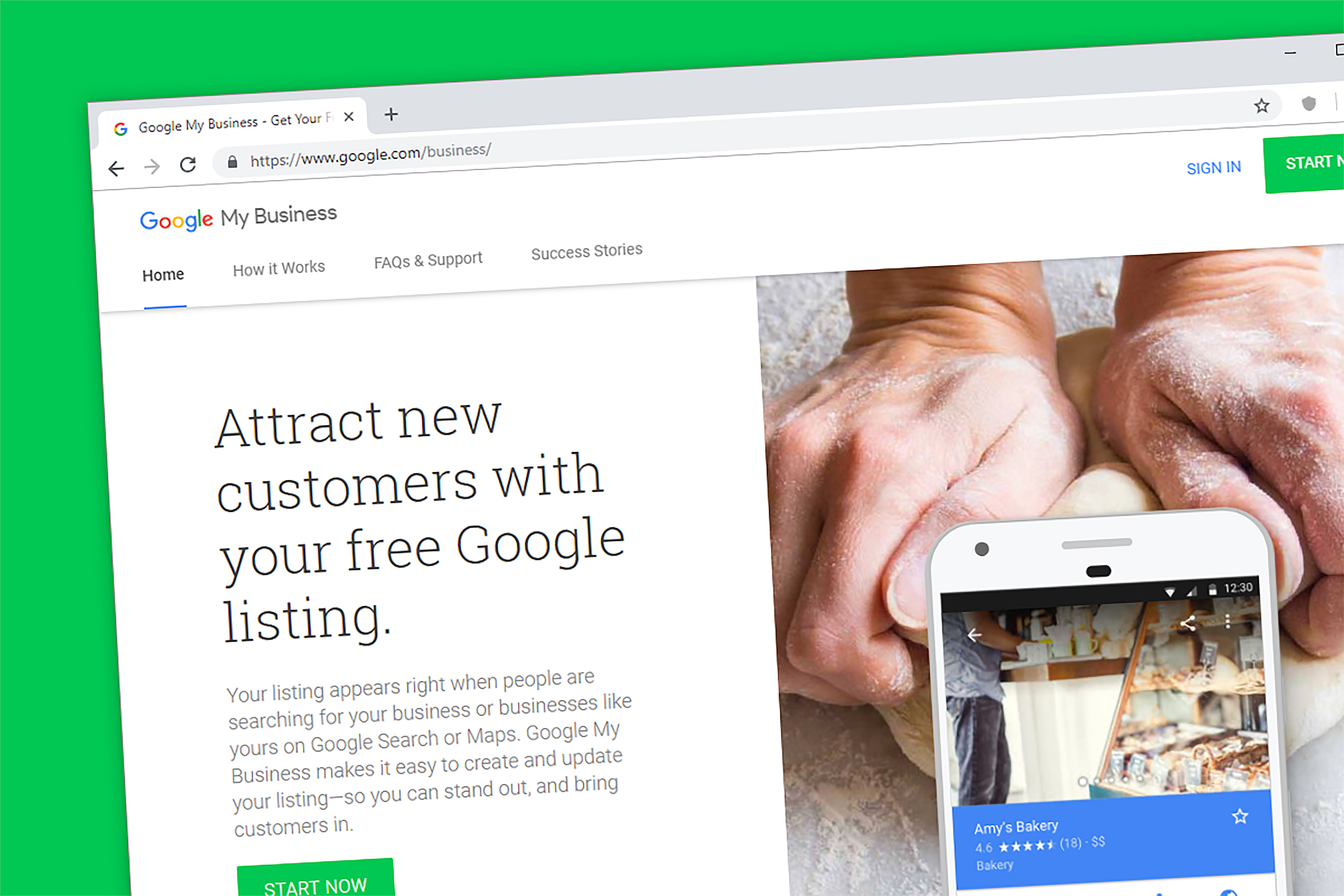
Lastly, don’t forget to explore our other digital marketing services to further boost your online presence. Let’s grow together in 2023 and beyond!

